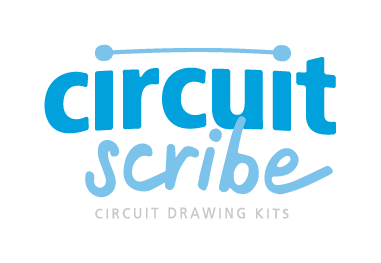Getting Started with Circuit Scribe
So you have a Circuit Scribe kit and you’re ready to get started. Here comes the fun part!
Draw Your First Circuit
The basic components of any Circuit Scribe project are:

1.Use the stencil to draw dots that the modules' feet will fit onto. (They're magnetic and snap to the steel sheet behind your paper for a good strong connection.)

2.For this simple circuit, draw two pairs of dots.

3.Connect the dots with lines like so.

4.Connect a battery module to one pair of feet and turn it on (if the module is connected correctly, the blue indicator will light up).

5.Connect the LED module to the other pair of feet. Congratulations, you've drawn your first circuit!
6.6. If the LED doesn't light up, troubleshoot! A common problem are breaks in the lines of your circuit drawing - try drawing over them again making sure there are no breaks.

Electronics 101
Read More
Learn about modules
Circuit Scribe isn’t just about our conductive ink pen - it’s also about the modules! Learn about the components that make Circuit Scribe move, buzz, light, connect, and add logic.
Dive into Lessons and Projects
Our Projects & Lesson Plans platform can guide you through all kinds of projects to explore with Circuit Scribe. Whether you want to have fun with arts & crafts or dig into electronics and even physics, this is the place to go.
Troubleshoot
As you’re discovering circuits by using our conductive ink pen, what do you do if the lights don’t light, the motors don’t turn, and … nothing happens? To be honest, we love the fact that Circuit Scribe teaches kids to troubleshoot. Failure is good!
If you can’t get something working, take a visit over to our troubleshooting guide.
Follow Along!
If you’re liking the Circuit Scribe experience and you want to follow along as we add new projects and come out with cool new stuff, join us on social media and read our blog!
Useful Links
Want more guidance? Download a PDF of our Inventor's Notebook here. You'll find tons of info about using our kits, including templates for more than 20 circuits drawings. Visit our Projects and Tutorials site for lots of project ideas!

Still need a Circuit Scribe Kit?
Follow us and use #circuitscribe to show off your Circuit Scribe creations!
Be a part of the story and show us what you’ve created! Join our community of creators to keep up with fun, new projects that are sure to inspire.